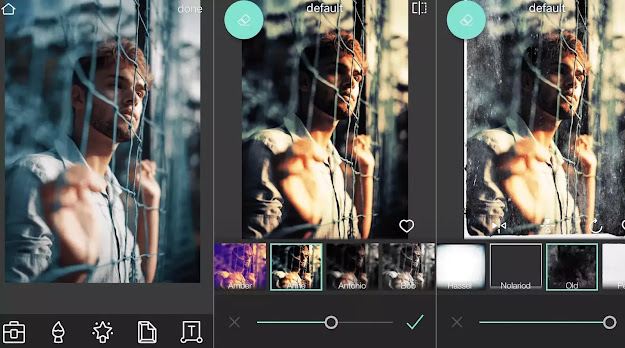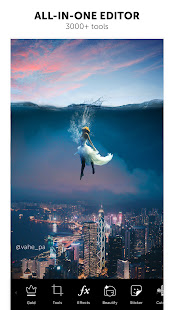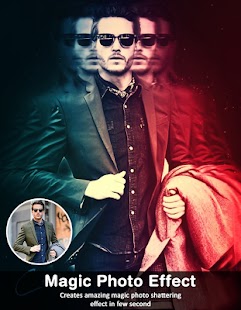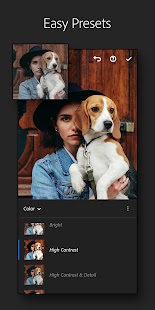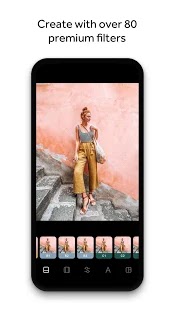Best Photo Editor App For Android
There are many Photo Editor apps in the play store But in this post i will Show You the World Best Photo Editor App That You must know and use it .
Social Media Trends Are Increasing Day By Day . Taking Selfie Trend is Also Increasing.
😅
That;s WHY you must know about these best photo Editor Apps .
What Is Photo Editor App?
A Photo Editor Is Also Known As Picture Editor. Photo Editor App Is a Application (app) or Software Which Used To Edit Any Picture or Photo.
Basically It is Art of Enhancing a Photo/Picture that captured by any camera ,leptop android phones or ios, to Make it look Best.
Why We use photo editor app?
Here is the Question Why We Use These Editores , HMM nice Question. So , the Answer is we use photo editor app because we Want TO change Our monkey Face into A Human looking Face );
Hahaha . I'm Sorry , Just kidding. Never Mind.
How to use Best Photo Editor App?
Here I will tell you How to use best photo editor app for free.
Let's start.
- First of All, Download photo Editor you liked most.
- After Download, Open App
- In every app you see a edit button.
- Just click on edit Button
- Your Gallery Will Be Open
- Just click on Photo You Want to Edit
- After Selection Gallery Will be automatically closed
- And will load your photo and shows some options to edit photo
- Here you should use Your own skills to enhance your photo editing experience
- You edit the photo as you want to edit. Just do it.
- After editiong an editor will show an option to export .
- Now click on export
- Your photo Will be Saved .
- That's it .
- Finally, You edited Your own photo . Hurry.
Best Photo Editor App For Android
- PicsArt Photo Studio
- Camera Plus
- Pixlr
- Google Camera Photo
- Snapseed
- Enlight , optical flare editor
- Mix Camera by 360
- PICNIC -Photo Filter For Dark Sky
- InterPhoto Editor
- Photo Editor By BeFunky
- Photo Lab Editor -Go Art
- Prisma Photo Editor
- Photo Editor Pro
- Adobe Lightroom - Photo Editor & Pro For Android
- Photo Director Photo Editor Edit & Create Stories
- YouCam Perfect Best Selfie Camera & Photo Editor
- Insta Size: Photo Edior +Pic College Maker
PicsArt Photo Studio APPS
Picsart studio is one of the Best Photo Editor Apps that Million Of are Using Now A days. It is the best All-In-One Photo editor app ever.
If You Want TO Download This Best Editor You OPEN Play Store And Just Type Pics Art
Photo Editor.
That's It. Download And Use It.✌️
Camera Plus Photo Editor App
If You Want TO Download This Best Editor You OPEN Play Store And Just Type Camera Plus Photo Editor.
That's It. Download And Use It.✌️
Pixlr Photo Editor App
Features:
• Create photo collages easily usefully with variety of preset collages, grid style, customized ratio, and background.
• Instantly adjust color of any photo in one easy click.
• Use Double Exposure to create array of effects easily with layer and adjust transparency.
• Create cool photo effects using Stylize (pencil sketch, poster, watercolor and Many more).
• Effortlessly remove blemishes, red-eye, smoothen skin, or whiten teeth with simple tool.
• Bring out color with Color Splash effect and add impact with Focal Blur.
• Choose from a range of effect packs to give any image look and feel you want.
• Adjust tone of the photo with overlays amplify tone, cool it down, or add surreal shade.
• Easily add text to any photos with variety of font to choose from.
• Finish off your editing process with right border pick style that suits you.
• Keep things fresh with their growing release of additional effects, overlays, and packs.
• Keep track of your favorite effects and overlays with Favorites button.
• Crop and resize image quickly and easily before saving.
• Create photo collages easily usefully with variety of preset collages, grid style, customized ratio, and background.
• Instantly adjust color of any photo in one easy click.
• Use Double Exposure to create array of effects easily with layer and adjust transparency.
• Create cool photo effects using Stylize (pencil sketch, poster, watercolor and Many more).
• Effortlessly remove blemishes, red-eye, smoothen skin, or whiten teeth with simple tool.
• Bring out color with Color Splash effect and add impact with Focal Blur.
• Choose from a range of effect packs to give any image look and feel you want.
• Adjust tone of the photo with overlays amplify tone, cool it down, or add surreal shade.
• Easily add text to any photos with variety of font to choose from.
• Finish off your editing process with right border pick style that suits you.
• Keep things fresh with their growing release of additional effects, overlays, and packs.
• Keep track of your favorite effects and overlays with Favorites button.
• Crop and resize image quickly and easily before saving.
If You Want TO Download This Best Editor You OPEN Play Store And Just Type Pixlr - Free Photo Editor And Download It.
That's It. Download And Use It.✌️
Google Camera Photo Editor
Features
• HDR+ dual exposure control - Take pictures using HDR to capture fantastic photos, especially in low-light or backlit scenes.
• Night Sight - You’ll never want to use your flash again. Night Sight brings out all best detail and color that get lost in dark. You can even take photos of Milky Way ..
• Super Res Zoom - Super Res Zoom keep your pictures sharp when you zoom in without blur.
• Top Shot - Pick perfect moment with Top Shot. Automatically recommend best pics, where no one is blinking and everything looks just good.
• Portrait - Add elegant background blur to pictures. Google Photos can also make subject of your photo pop by leaving them in color, while changing background to black and white.
• Google Lens Suggestions - Point your camera at QR codes, business cards, paper documents, or foreign text and it will help you read, scan document, translate, and more.
• Playground - Have fun mixing real world with virtual through AR stickers and effects!
• HDR+ dual exposure control - Take pictures using HDR to capture fantastic photos, especially in low-light or backlit scenes.
• Night Sight - You’ll never want to use your flash again. Night Sight brings out all best detail and color that get lost in dark. You can even take photos of Milky Way ..
• Super Res Zoom - Super Res Zoom keep your pictures sharp when you zoom in without blur.
• Top Shot - Pick perfect moment with Top Shot. Automatically recommend best pics, where no one is blinking and everything looks just good.
• Portrait - Add elegant background blur to pictures. Google Photos can also make subject of your photo pop by leaving them in color, while changing background to black and white.
• Google Lens Suggestions - Point your camera at QR codes, business cards, paper documents, or foreign text and it will help you read, scan document, translate, and more.
• Playground - Have fun mixing real world with virtual through AR stickers and effects!
If You Want TO Download This Best Editor You OPEN Play Store And Just Type Google Camera - Free Photo Editor And Download It.
That's It. Download And Use It.✌️
Snapseed Photo Editor
== KEY FEATURES==
• 29 Tools and Filters, including: Healing, Brush, Structure, HDR, Perspective (see list below)
• Opens JPG and RAW files
• Save your personal looks and apply them to new photos later
• Selective filter brush
• All styles can be tweaked with fine, precise control
• 29 Tools and Filters, including: Healing, Brush, Structure, HDR, Perspective (see list below)
• Opens JPG and RAW files
• Save your personal looks and apply them to new photos later
• Selective filter brush
• All styles can be tweaked with fine, precise control
If You Want TO Download This Best Editor You OPEN Play Store And Just Type Snapseed - Free Photo Editor And Download It.
That's It. Download And Use It.✌️
Enlight,Optical Flare Editor
Lens Flare filter is effect that iss been so over used over years, it is become something of cliché in digital illustration. Until now, photo filter has been limited to what someone else has created for everyone. Enlight - Optical Digital Flare helps easy to create thousands personal lens flare photo filter with only one touch on button. Through endless combination of colors, blends and textures to create stylish effects like vintage, light leak, gritty textures and high contrast black and whites.
You can tweak color and intensity by using slider controls, and position effect using the three touch points on the screen to create the perfect photo filter.
Save custom filters using Favorite button and start building unique filter library -Just go-to filter toolbox. With no limit to number of filters or looks that you can create, you will have perfect filter to beautify any and all of your photos.
You can tweak color and intensity by using slider controls, and position effect using the three touch points on the screen to create the perfect photo filter.
Save custom filters using Favorite button and start building unique filter library -Just go-to filter toolbox. With no limit to number of filters or looks that you can create, you will have perfect filter to beautify any and all of your photos.
If You Want TO Download This Best Editor You OPEN Play Store And Just Type Enlight Free Editor - Free Photo Editor And Download It.
That's It. Download And Use It.✌️
Mixtures By Camera 360 (Photo Editor)
MIX a powerful yet easy-to-use image editor that can enhance your photos in seconds.
== FEATURE HIGHLIGHTS ==
- Offers 130 free, high-quality filters covering a variety of styles including professional film, instant film, selfie, LOMO etc.
- Supports advanced image editing tools like curve, HSL, split toning etc.
- Provides 60+ effect-enhancing texture overlays
- Save and share your own filters, which are backed up to the Cloud and will never be lost
- Publish your best photos and filters to the MIX Community to share with millions of MIX users
- Study image post-processing techniques in MIX Academy
- Smooth and efficient user interaction
If You Want TO Download This Best Editor You OPEN Play Store And Just Type Mix Camera Photo Editor - Photo Free Editor And Download It.
That's It. Download And Use It.✌️
PICNIC - photo filter for dark sky, travel apps
Don’t let the sky be the limit.
No matter it’s weather, PICNIC can take you to a glorious morning in Santorini or to a dreamy sunset in Paris.
The weather determines whether a travel will succeed or not.
So don’t let the dreadful weather ruin your travel and outdoor photos.
PICNIC’s various photo filter gives the sky a colorful cloud and background.
You can make landscape gorgeous all the time.
Is your boyfriend not so skilled when it comes to taking photos?
Don’t worry, Take a travel with PICNIC. We’ll make it into an Instagram photo.😉
Everyday is PICNIC!
If You Want TO Download This Best Editor You OPEN Play Store And Just Type PICNIC Photo Editor For Dark Day- Photo Free Editor And Download It.
That's It. Download And Use It.✌️
Inter Photo Editor App
InterPhoto, best photo&video editor,with best Filters, Music,watermarks,stickers
InterPhoto Discovery gathers millions of life lovers. Here, you can share every second of your life. Besides, we choose some incredible works to inspire you to create better.
Photo Editor Pro
InterPlus filters: In addition to photographer exclusive filters, we also prepare excellent tones for different shooting scene: Film, Portraits, Food, B&W, classic movie films, etc. What’s more, more adjustments for free that you can use to create your own tones: exposure, contrast, enhance, saturation, highlight, shadow, skin tone, vignetting, fading, as well as curves.
80 kinds of light effects. You can change brightness, saturation and hue of light effects.
Photography watermarks: Simple but outstanding watermarks. You can import your logo from the album and scale them for being suitable for your photos.
Photos Crop: multi-size crop, any angle rotation, H-correction and V-correction.
HD image export.
InterPhoto Discovery gathers millions of life lovers. Here, you can share every second of your life. Besides, we choose some incredible works to inspire you to create better.
Photo Editor Pro
InterPlus filters: In addition to photographer exclusive filters, we also prepare excellent tones for different shooting scene: Film, Portraits, Food, B&W, classic movie films, etc. What’s more, more adjustments for free that you can use to create your own tones: exposure, contrast, enhance, saturation, highlight, shadow, skin tone, vignetting, fading, as well as curves.
80 kinds of light effects. You can change brightness, saturation and hue of light effects.
Photography watermarks: Simple but outstanding watermarks. You can import your logo from the album and scale them for being suitable for your photos.
Photos Crop: multi-size crop, any angle rotation, H-correction and V-correction.
HD image export.
If You Want TO Download This Best Editor You OPEN Play Store And Just Type InterPhoto- Photo Free Editor And Download It.
That's It. Download And Use It.✌️
Photo Editor By BeFunky Apps
Photo Editor by BeFunky. Anything you want to do to your photo, you can do with BeFunky Photo Editor! With all the photo effects you love and many you won’t find anywhere else, BeFunky Photo Editor is the most feature filled photo editing app in the world!
BeFunky Photo Editor comes stocked with powerful photo editing tools, an amazing collage maker, tons of fonts (tons more now because you can access all the fonts in your device!), fantastic photo frames, overlays, and a bunch of great goodies and stickers. PLUS, we give you the ability to instantly and simultaneously share your photo to your camera roll AND BeFunky/Facebook/Instagram/Twitter/Flickr/Tumblr.
No registration is required, there are NO ADS, no watermarks, no limitations, and no forcing to share… With BeFunky you get total control over your photo editing experience.
BeFunky Photo Editor comes stocked with powerful photo editing tools, an amazing collage maker, tons of fonts (tons more now because you can access all the fonts in your device!), fantastic photo frames, overlays, and a bunch of great goodies and stickers. PLUS, we give you the ability to instantly and simultaneously share your photo to your camera roll AND BeFunky/Facebook/Instagram/Twitter/Flickr/Tumblr.
No registration is required, there are NO ADS, no watermarks, no limitations, and no forcing to share… With BeFunky you get total control over your photo editing experience.
Art photo, cartoon picture app is the best art cartoon camera, shimmer photo & cartoon filters camera app for you to snap cartoon photos and edit picture paintings.
Cartoon Snap Selfie Camera Cartoon Photo Maker Filters Camera Cool Art provides a simple design with a powerful photo editor function, photo blending filters and glamour selfie camera to snap photos with cartoon filers. It’s amazing to own such a cool selfie camera!
PhotoLab Editor Go Art is Simple and Smooth, Easy to use and Photo Cartoon art paintings.Cartoon Photo editor: Cartoon Filters, modern art filters, pencil art effects and oil painting effect.Photo editor app, powerful selfie camera.
Cartoon Photo Editor new way to add art effect for cartoon pictures and to record the moment. Let’s turn your face in the photo gallery into a perfect artworks.Amazing cartoon filters from cartoon camera
Dozens of inspiring art cartoon filters for photo editing.Pop art photo filters & cartoon filters turn your photos into works of art and cartoon maker photos.
If You Want TO Download This Best Editor You OPEN Play Store And Just Type Photo Lab Editor - Best Photo Free Editor And Download It.
That's It. Download And Use It.✌️
Prisma Best Photo Editor Android App
Prisma is a photo editor app that creates amazing photo effects transforming your photos into paintings. Using Prisma’s art filters you can make your photo look as if Picasso, Munch, or even Salvador Dali himself painted it for you!
HUNDREDS OF STYLES
You'll find more than 300 art styles in Prisma’s art filter library. Prisma has the largest collection of different artistic styles to choose from.
Find your favorite one!
NEW ART FILTER EVERY DAY
Prisma releases a new art filter every single day. Just open the app and you'll be sure to find a new awesome Daily filter! We also release special styles from time to time. Don’t miss them either :)
HUNDREDS OF STYLES
You'll find more than 300 art styles in Prisma’s art filter library. Prisma has the largest collection of different artistic styles to choose from.
Find your favorite one!
NEW ART FILTER EVERY DAY
Prisma releases a new art filter every single day. Just open the app and you'll be sure to find a new awesome Daily filter! We also release special styles from time to time. Don’t miss them either :)
If You Want TO Download This Best Editor You OPEN Play Store And Just Type Prisma Photo Editor - Best Photo Free Editor And Download It.
That's It. Download And Use It.✌️
Photo Editor Pro
Photo Editor Pro offers everything you want to edit pictures. A host of stylish effects, filters, grids and draw tools help you create an eye-catcher, even if you've never edited a photo before. With Photo Editor Pro, you can directly post your artworks to Instagram, Whatsapp, Facebook etc. Unlock your creativity, and edit pictures like a pro!
+ Powerful and easy photo editing tools;
+ Hundreds of filters for pictures and photo effects;
+ Glitch and light leaks effects;
+ Body editor for slimming body & face;
+ Collage maker with 100+ layouts and backgrounds;
+ Blur photo editor with DSLR blur effect;
+ Massive fun stickers;
+ Draw and add text with various art fonts;
+ Crop, rotate, vertical and horizon;
+ Adjust brightness, contrast, warmth and saturation etc;
+ Highlight and shadow;
+ Insta 1:1 square & blur background for Instagram.
+ Share pictures of high resolution to Instagram, Facebook, Whatsapp, etc.
100+ Photo Effect
Highlight your photo with charming photo effect. Sparkle, art, old, aesthetic, vintage filters, glitter, overlay, glitch, angel wings photo effect… There are so many interesting features wait for your discovering.
If You Want TO Download This Best Editor You OPEN Play Store And Just Type Photo Editor Pro - Best Photo Free Editor And Download It.
That's It. Download And Use It.✌️
Adobe LightROOM - Photo Editor & Pro
Adobe Photoshop Lightroom is a free, powerful photo editor and camera app. It empowers you in your photography, helping you to capture and edit stunning images.
With easy-to-use image editing tools like sliders, or filters for pictures, photo editing is made simple. Retouch full-resolution photos, apply photo filters, or start photo editing wherever you are.
EDIT YOUR PHOTOS ANYWHERE
Transform raw photos with one of the world’s most intuitive photo editing apps. Simply tap and drag sliders to improve light and color, apply photo filters for pictures, and more. Breathe life into your photo editing with these leading photography tools.
Retouch light and colors on photos to make them pop. Easy-to-use sliders give you control over your photos’ properties, even on a phone screen.
Crop and Rotate tools let you find the size and aspect ratio to best show off your camera work.
Create super clean shots with straight lines by adjusting the perspective of your image with powerful upright, guided upright, and Geometry slider tools. Experiment with Versions of photos to compare different edits without losing the original and pick your favorite look.
Access all your presets anywhere. Image edits on one device are automatically applied everywhere else.
EDIT DOWN TO THE DETAIL
The advanced picture editor helps you to finesse the details.
Take control of your image with selective adjustments. Remove almost anything from your photo with a touch of the Healing Brush. Local Hue Adjustments as part of selective edits mean you can even alter hue and saturation with precision to bring your photos to life.
Get inspired with interactive tutorials and learn how to use the photo editor to its full potential by completing step-by-step lessons curated by fellow photographers.
LIGHTROOM PRESETS SIMPLIFY PHOTO EDITING:
Achieve professional photo editing faster by using presets - filters for pictures with unlimited customization options. Presets make every step of photo editing visible so that you can learn to do it yourself.
Be an even more creative picture editor. Combine presets to recreate your favorite photo effects perfectly every time with just one click.
PRO-LEVEL CAMERA
Unique phone camera controls unlock your photography potential. Choose from exposure, timer, instant presets, raw and more. Enjoy more control over your photography with capture modes such as Professional and HDR.
With easy-to-use image editing tools like sliders, or filters for pictures, photo editing is made simple. Retouch full-resolution photos, apply photo filters, or start photo editing wherever you are.
EDIT YOUR PHOTOS ANYWHERE
Transform raw photos with one of the world’s most intuitive photo editing apps. Simply tap and drag sliders to improve light and color, apply photo filters for pictures, and more. Breathe life into your photo editing with these leading photography tools.
Retouch light and colors on photos to make them pop. Easy-to-use sliders give you control over your photos’ properties, even on a phone screen.
Crop and Rotate tools let you find the size and aspect ratio to best show off your camera work.
Create super clean shots with straight lines by adjusting the perspective of your image with powerful upright, guided upright, and Geometry slider tools. Experiment with Versions of photos to compare different edits without losing the original and pick your favorite look.
Access all your presets anywhere. Image edits on one device are automatically applied everywhere else.
EDIT DOWN TO THE DETAIL
The advanced picture editor helps you to finesse the details.
Take control of your image with selective adjustments. Remove almost anything from your photo with a touch of the Healing Brush. Local Hue Adjustments as part of selective edits mean you can even alter hue and saturation with precision to bring your photos to life.
Get inspired with interactive tutorials and learn how to use the photo editor to its full potential by completing step-by-step lessons curated by fellow photographers.
LIGHTROOM PRESETS SIMPLIFY PHOTO EDITING:
Achieve professional photo editing faster by using presets - filters for pictures with unlimited customization options. Presets make every step of photo editing visible so that you can learn to do it yourself.
Be an even more creative picture editor. Combine presets to recreate your favorite photo effects perfectly every time with just one click.
PRO-LEVEL CAMERA
Unique phone camera controls unlock your photography potential. Choose from exposure, timer, instant presets, raw and more. Enjoy more control over your photography with capture modes such as Professional and HDR.
If You Want TO Download This Best Editor You OPEN Play Store And Just Type Adobe Photo Editor & Pro For Android - Best Photo Free Editor And Download It.
That's It. Download And Use It.✌️
Photo Director Photo Editor Edit & Create Stories
🌟 The power to edit photos - the way you want
However you want to style and edit your photos, you can with PhotoDirector. With precise editing tools, you can edit, crop and stylize any aspect of your photo. Whether you’re creating memories or works of art, you’ll be able to let your imagination run wild while playing with hundreds of styles, effects and templates.
However you want to style and edit your photos, you can with PhotoDirector. With precise editing tools, you can edit, crop and stylize any aspect of your photo. Whether you’re creating memories or works of art, you’ll be able to let your imagination run wild while playing with hundreds of styles, effects and templates.
📸The editing tools our users love:
• Photo Animation – Turn your still images into incredible pieces of moving art
• Magic Brush – Brush over your image to completely change the style
• Dispersion Effect – Manipulate particles to create dramatic images
• Dehaze, White Balance, HDR, and Vignette tools
• Advanced effects: Glitch, VHS, Mosaic, and more!
• Photo retouch, selfie editor, red-eye removal
• Object cloning and removal
• Pic collage maker
• Gradient masks for incredible scenic image editing
• Blur photo editor
• Sticker maker to create custom stickers
• Image crop and rotate
• Brightness, contrast, warmth, and saturation adjustments
• Highlights and shadows
• InstaFill for Instagram
If You Want TO Download This Best Editor You OPEN Play Store And Just Type PhotoDirector Best Photo Editor & Create Stories For Android - Best Photo Free Editor And Download It.
That's It. Download And Use It.✌️
YouCam Perfect Best Selfie Camera & Photo Editor
Save photos to your cloud backup and access them across multiple devices. Take sweet selfies and get creative with YouCam Perfect to turn your pics into masterpieces!
【YouCam Perfect Premium Version】
◇ Upgrade to YouCam Perfect Premium for unlimited access to 1000+ exclusive effects, frames, filters, stickers, beautifying tools and more!
◇ Share awesome edits with friends and show off your creativity with NEW premium content monthly! YouCam Perfect Premium features include:
• Save photos in HD
• Remove watermarks
• Unlimited object removal
• ADS-FREE editing experience
【Take Perfect Photos and Edit Selfies in Seconds】
◇ Beautify selfies in just one tap: whiten teeth, remove blemishes & wrinkles, smooth skin, reshape faces, remove red eyes, adjust smile and more!
◇ Use live photo editor effects to instantly take awesome snaps or record videos in one tap.
If You Want TO Download This Best Editor You OPEN Play Store And Just Type YouCam Perfect - Best SelfieCamera & Photo Editor For Android - Best Photo Free Editor And Download It.
That's It. Download And Use It.✌️
Insta Size: Photo Edior +Pic College Maker
Instasize is the photo editor and video editing toolkit for creatives. Easily edit photos and videos with premium photo filters, picture borders, collage maker, retouch tools, format photo resizer and so much more.
Share your photos and videos with #Instasize for a chance to be featured.
FREE PHOTO EDITOR
Instantly make your photos look better with our free photo filters. Enhance your image with editing tools including contrast, exposure, saturation, and clarity. Resize the photo to fit any social network like Instagram, TikTok, and Snapchat with our photo crop tool.
FREE VIDEO EDITOR
Quickly make shareable videos with our premium video filters and effects. Crop and export video for any format size including Instagram Stories, TikTok, and Snapchat.
PHOTO BORDERS
With over 100+ picture borders to frame a photo or video perfectly into any format. As the creators of borders and frames for Instagram we have everything you need, from the original white border to trending design patterns.
ADD TEXT TO PHOTO
Over 20+ unique fonts to add the perfect message on your photos and videos. Choose any font, color, alignment, and border to put the perfect text on photo.
COLLAGE MAKER
Easily combine multiple photos with our easy to use free photo collage maker. Choose from hundreds of photo layouts, add backgrounds, and text - your creative potential is endless.
Share your photos and videos with #Instasize for a chance to be featured.
FREE PHOTO EDITOR
Instantly make your photos look better with our free photo filters. Enhance your image with editing tools including contrast, exposure, saturation, and clarity. Resize the photo to fit any social network like Instagram, TikTok, and Snapchat with our photo crop tool.
FREE VIDEO EDITOR
Quickly make shareable videos with our premium video filters and effects. Crop and export video for any format size including Instagram Stories, TikTok, and Snapchat.
PHOTO BORDERS
With over 100+ picture borders to frame a photo or video perfectly into any format. As the creators of borders and frames for Instagram we have everything you need, from the original white border to trending design patterns.
ADD TEXT TO PHOTO
Over 20+ unique fonts to add the perfect message on your photos and videos. Choose any font, color, alignment, and border to put the perfect text on photo.
COLLAGE MAKER
Easily combine multiple photos with our easy to use free photo collage maker. Choose from hundreds of photo layouts, add backgrounds, and text - your creative potential is endless.